Traditional Block Contest Entry
Just in time, I finished my entry into the traditional block category of the Quilt Block Party Contest.


I only had 3 weeks to design and finish the block and I went through a couple of ideas.
Tips to Designing Quilt Blocks Digitally
First I usually sketch out on grid paper my idea for the block. I download and print out my grid paper using this online tool to create your own grid paper on incompetech.com
Next, I scan the fabric I’m going to use and the sketch that I drew.
I open all of the scans into photoshop and assemble the fabric over the sketch.
Here is the sketch I did with different scanned fabrics for this traditional block:

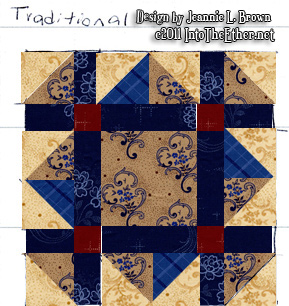
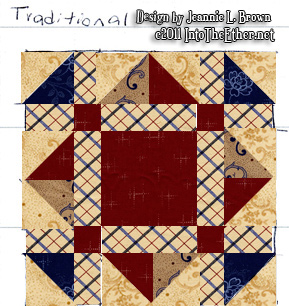
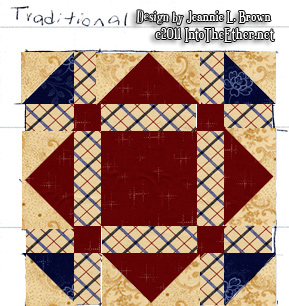
I’m working on an entry for the creative category…I hope to finish and post it tomorrow. I just didn’t have time to get it done. :/
Good luck to everyone who enters!

February 13, 2011 @ 3:33 PM
That is sooooo cool how you designed the block by scanning the graph design and the fabric into photoshop! Would you consider doing a tutorial? Do you think I could do it in Photoshop Elements?
February 13, 2011 @ 4:39 PM
Thank you for visiting my blog! You know that is a good idea. I think I will write a tutorial on how I do that and post it sometime soon. I have photoshop CS4 right now. As long as photoshop elements has what is called ‘clipping masks’ I don’t see why not. I’ll do a little research into that and include it in my tutorial. Thanks for the idea and for visiting!
February 13, 2011 @ 9:28 PM
I’m so excited….I can’t wait!
February 22, 2011 @ 10:51 AM
Great blocks! Awesome project! Thanks for linking to our block party!